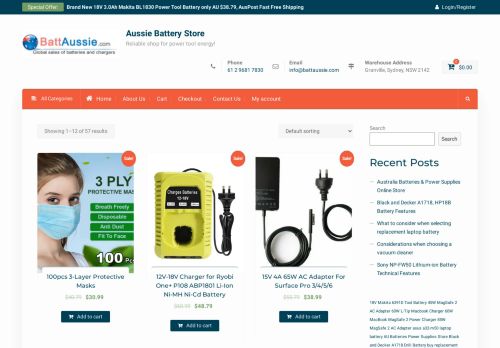
How to check your laptop computer model to confirm the correct battery fit for your notebook PC
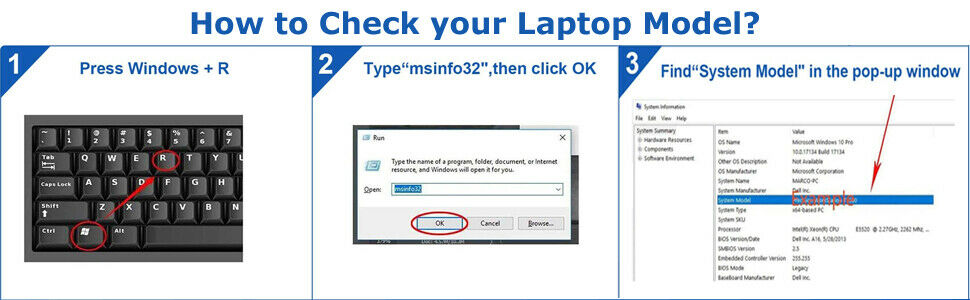
Step 1: Press Windows + R to open Run window.Step 2: Input “msinfo32” in the empty box and click OK to open System Information.
Step 3: Keep in the System Summary section, and you will find the System Model item in the right pane.
Step 3: Disconnect the cable connected to the battery and then take out the BP02XL 849909-850 Battery for HP Pavilion 15-AU000 15-AW000. After that, you can check the specifications of your computer battery.
Buy Replacement Laptop Battery Tips:(Very important!!!)
(1) Before purchase, please confirm that your laptop model or part number Compatible with in our description;
(2) And also you can make a comparison between your genuine laptop battery and our item, if same appearance(especially the connector location);
(3) It is no problem to replace with your laptop as long as your model or part number Compatible with in BattAussie spare laptop battery description.
Leave a Reply